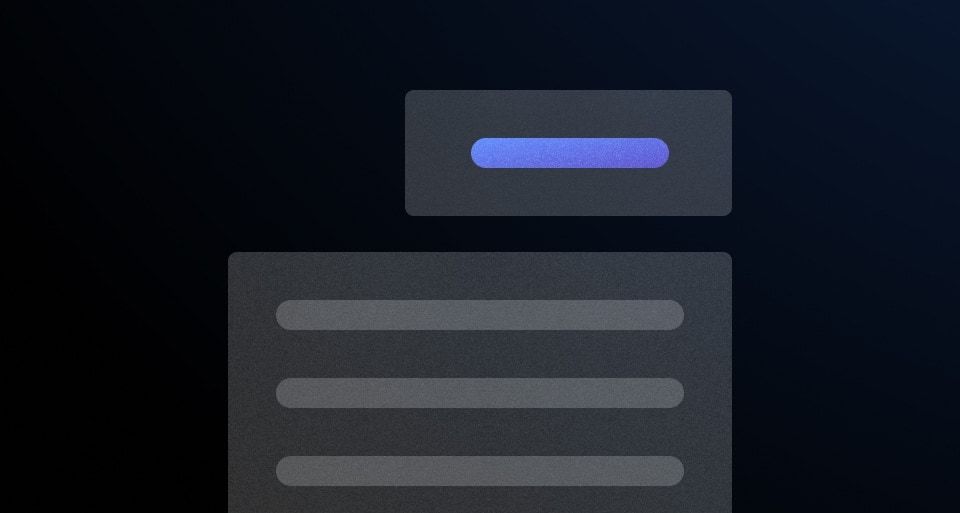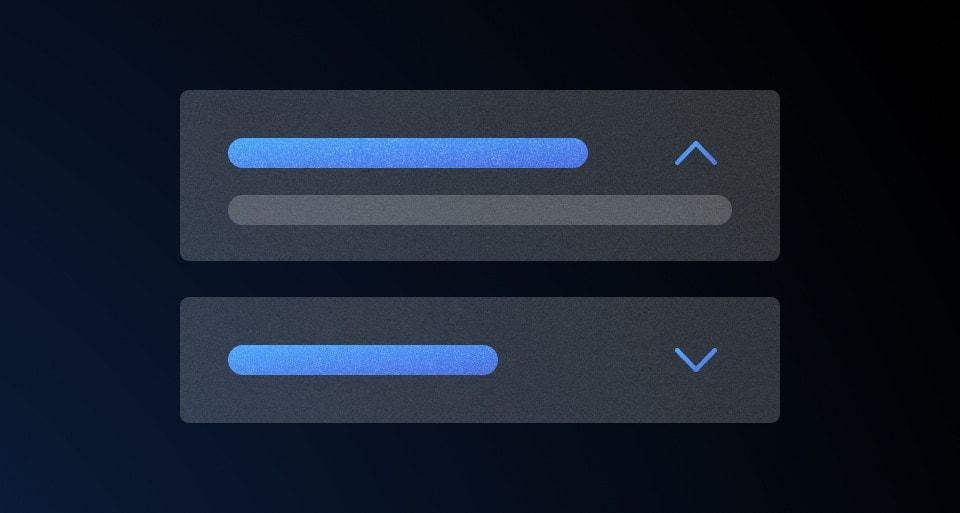How to use this component
The MenuPrimitive component renders an interactive element that triggers a custom event handler provided by the :toggle block (passed via hash by Ember). To comply with accessibility best practices, this element is usually a button or a component that renders a button.
When the content is disclosed, the container can be closed in various way; toggling via the button (click or enter/return), clicking outside of the content, or via the esc key.
Note: DisclosurePrimitive, another variant of this primitive, excludes the functionality to close the content panel by either clicking outside of the content, or via the esc key.
<Hds::MenuPrimitive>
<:toggle as |t|>
<button type="button" >Click me</button>
</:toggle>
<:content>
your content here
</:content>
</Hds::MenuPrimitive>
Content positioning
The :content block is not positioned in relation to the :toggle block. We recommend applying position: absolute to a wrapper around the content that is then passed to the :content block.
Component API
<:toggle>
named block
[:toggle].onClickToggle
event handler
[:toggle].isOpen
tracked property
isOpen.
<:content>
named block
[:content].close
function
onClose
function
…attributes
...attributes.